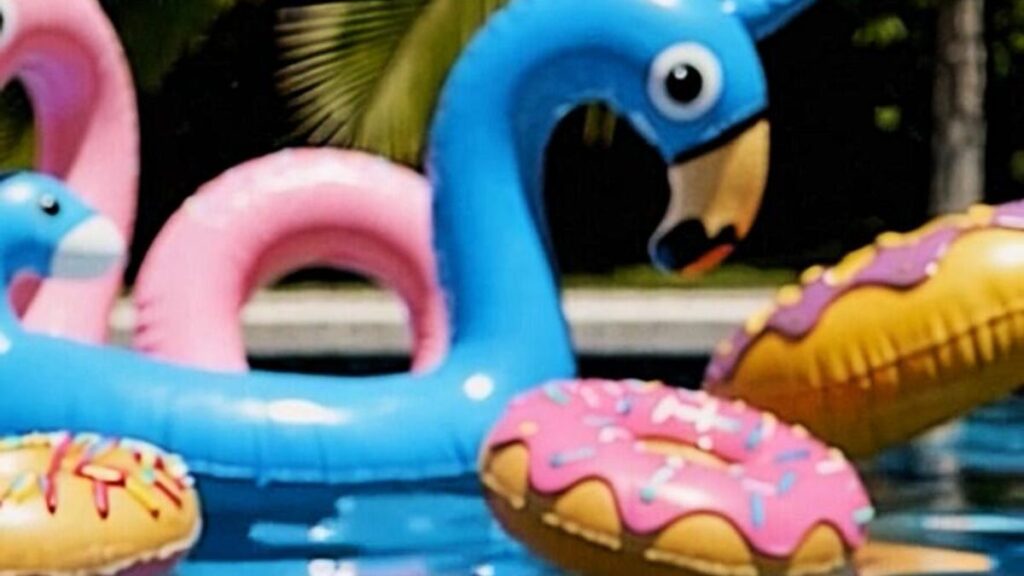Microsoft has a new, free tool that lets you create AI-generated videos: the Bing Video Creator. When I tried it out, typing in a text prompt, in less than a minute the app generated a 5-second video of the Bing logo on an inflatable floating in a pool along with flamingo and donut floaties.
There are some limitations, for starters, the 5-second length. Also, for now, videos are only in a 9:16 vertical format. Microsoft says a 16:9 horizontal format will be available soon. Users have the option of making a “fast” or “standard” video. Fast, which is the default, is almost instantaneous, while Standard can take hours, according to the app. Fast requires the use of Microsoft Rewards points that can be earned with Bing searches and Microsoft Store purchase, among other ways.
A frame from the 5-second video Bing Video Creator whipped up. The water rippled gently and the floats bobbed lightly.
The feature is only available on the Bing Search mobile app right now but it will be coming to Windows desktops and Copilot Search, according to the company, and is powered by OpenAI’s Sora video technology. Bing Video Creator joins other major AI-driven video creation tools, including Sora from ChatGPT, Adobe Firefly, Google Veo, Runway and Meta Movie Gen.
You can check out what Google’s latest Veo 3 feature can do for those willing to pay for Gemini Ultra. The technology is moving quickly, with more options now available, some free and others for a fee or purchasing them in AI service subscriptions.
How to use Bing Video Creator
Finding or using the Bing Video Creator isn’t instantly intuitive, especially if you’re not already using the Bing Search app. In the Bing Search app, I accessed the feature by clicking on the box on the bottom right of the home screen.
That brings up lots of apps within the app. Look for Video Creator on the bottom left. There, you can create a still image or video by typing in a text prompt. Using the Fast option, which is the default, should generate the short video in moments.
You can also type “Create a video of…” directly in the app’s main search bar if you don’t want to hunt for the feature. You can download and share the video.
When I tried it out, I found the video was not very high quality and was not easy to download directly from the app. Sharing a link to the video creation and viewing it outside the app offers an option to download the full video.
Microsoft says it will keep your video creations available for 90 days.
Choice of AI video generators
Microsoft’s entry into AI video making is giving people another free option that seems geared toward casual users.
Many who work in AI businesses, such as Matt Psencik, director of security and product design research at Tanium, are following the rollout of these products, led by Sora last year. Psencik says one of them has been most impressive.
“Google’s launch of Veo 3 for Gemini is a standout,” he tells me, “in object permanence, realistic physics and overall visual fidelity. These developments are beginning to erase the line between ‘clearly AI-generated’ and ‘convincingly real.’ “
The risks, Psencik says, is that realistic video generation could be exploited with deepfakes or used to attempt to hijack someone else’s identity. Most of the AI video generators have guardrails or filters on what kind of content users can request to generate, whether it’s to avoid copyright issues or to prevent hate speech and propaganda.
But, Psencik tells me, that’s not stopping AI bots from posting fake videos online that many people can’t tell apart from reality.
“As AI-generated video becomes nearly indistinguishable from reality, it’s only a matter of time before these tools are regularly weaponized to impersonate real people at scale,” he says.
Read the full article here