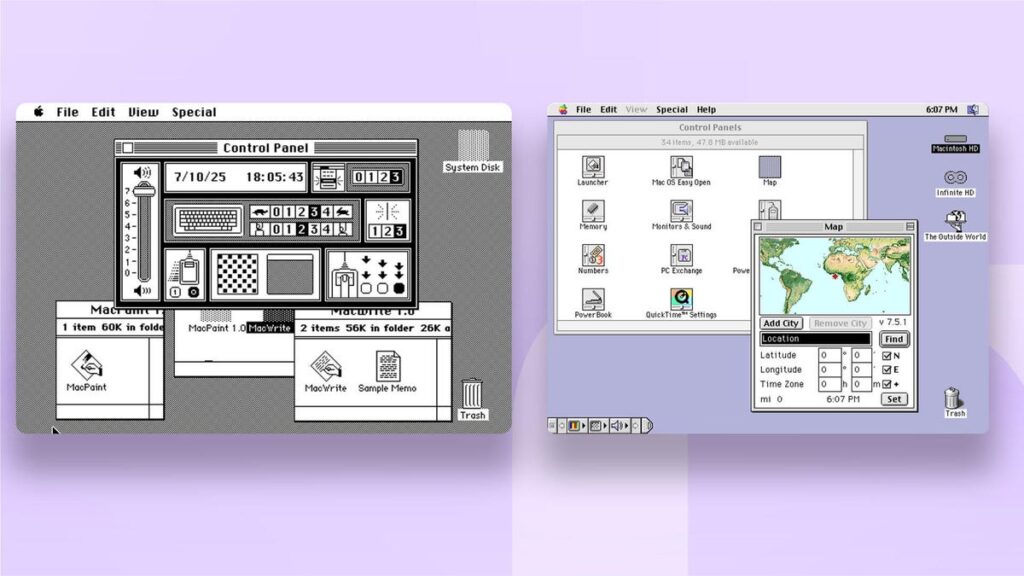I never thought I’d be riveted by a history of the Macintosh Control Panel, but an article about its design evolution has brought out the Apple history nerd in me. And I especially didn’t expect to find myself absorbed for hours in the way it’s presented.
Frame of Preference, by designer and author Marcin Wichery, explores the early history of the Control Panel from the original Macintosh in 1984 through the first flat-screen iMac G4 in 2003. From a design perspective, it’s an informative look at how this vital element, now called Settings in modern Macs, has evolved over the years as computing has gotten more complex. It’s especially fun to see how the interfaces of yesterday compare to what’s coming in MacOS 26 Tahoe and its Liquid Glass interface.
But more impressive to me is that each section includes a working Macintosh emulator, beeps and all — there’s even a NeXT Computer, which laid the foundation for today’s MacOS. (I recommend viewing the article in the largest window your computer is able to display.) As you explore items mentioned in the text, such as opening the Control Panel from the original Apple menu, they’re marked with a checkbox inline, turning this interface exploration into a scavenger hunt.
A working 1984 Macintosh emulator is embedded into the article Frame of Preference.
(If Wichery’s name sounds familiar, he’s the one who wrote a massive multi-volume tome about typewriters called Shift Happens that ended up being the most successful Kickstarter campaign for a technology book.)
There are also easter eggs sprinkled throughout, encouraging exploration. Play a game of Missile Command. Discover how to load the premade background patterns (and notice that the page’s background changes to match). Invoke the legendary Flying Toasters screen saver! Find the email Steve Jobs included in the original NeXT Computer.
Yes, Flying Toasters on your Macintosh was a thing.
If you don’t want to hunt and peck for everything, click the Details button in a panel near the emulator to see which actions have been called out. That’s also where you can restart the computer (the emulator), save a screenshot of what’s on the computer’s screen or, if you’d prefer to just see the examples without interacting with the emulator, play a movie of the interface instead. Since the emulators for the recent models require more memory to run, they’re not nearly as responsive — they’re loading the entire system into your browser. There’s also an option to open the emulator at Infinite Mac, the site hosting the emulators.
Just playing with the old system versions could keep you occupied for hours, but there are also plenty of historical footnotes peppered throughout the text, such as Jef Raskin’s 1979 memo outlining what was to become the Macintosh project, and Andy Hertzfeld’s story about how Jobs screamed “Shut up!” during an initial Macintosh demo with Bill Gates and other folks from Microsoft to keep him from revealing crucial technical information.
Mac OS 8.5 running on an early iMac.
If all you’ve ever known was the iMac, iPhone and iPod, Wichary’s article is a great opportunity to see what your parents (and maybe grandparents) used when having one’s own computer was a revolutionary idea that was just taking hold.
And if you were around in those early days of personal computing, prepare to tumble down an enjoyable rabbit hole of Apple history and nostalgia. Go ahead, choose Special > Shut Down in the 1986 Macintosh Plus and hear that iconic beep again.
Extend Your MacBook’s Battery Power Now With These 7 Tips
See all photos
Read the full article here